The Focus - Our Tax E-Newsletter |
Are You Using TaxCaddy?
Image

We at Dermody, Burke & Brown pride ourselves in utilizing top-of-the-line software that elevates your customer service experience and ensures your sensitive information remains secure! Enter TaxCaddy. This software makes it simple to share everything you need to with your tax professional safely and from the comfort of your home. Learn more about it below!
What Is TaxCaddy?
- TaxCaddy is a service that makes gathering tax documents and sharing them with your tax professional a breeze! TaxCaddy makes it easier than ever to gather your 1040 tax documents and deliver them to us, communicate with us, and answer your questionnaire electronically. You will have access to direct contact with your tax professional through TaxCaddy’s messaging features. You can submit documents by taking pictures with the TaxCaddy mobile app, uploading files, or manually entering information.
How Do I Use TaxCaddy?
- Create a TaxCaddy account through the app or online.
- Take pictures of your receipts and relevant documents.
- Upload your documents to your safe and secure TaxCaddy Account.
- Notify your DB&B Tax Professional.
What Devices Can I Use TaxCaddy On?
- You can upload from your PC, Mac, tablet, or mobile phone.
What Are The Benefits of TaxCaddy?
- This method is faster and safer than mail or in-person delivery, ensuring your private information is kept secure and that it is sent directly to your tax professional.
- The mobile app can also be used to communicate with your tax professional, keeping all communications in one place.
- Save space, paper, and time by eliminating the need to print and file lengthy documents.
- Your TaxCaddy account is yours to keep forever. You decide who to share your information with.
If you have any questions, feel free to reach out to taxcaddy@dbbllc.com